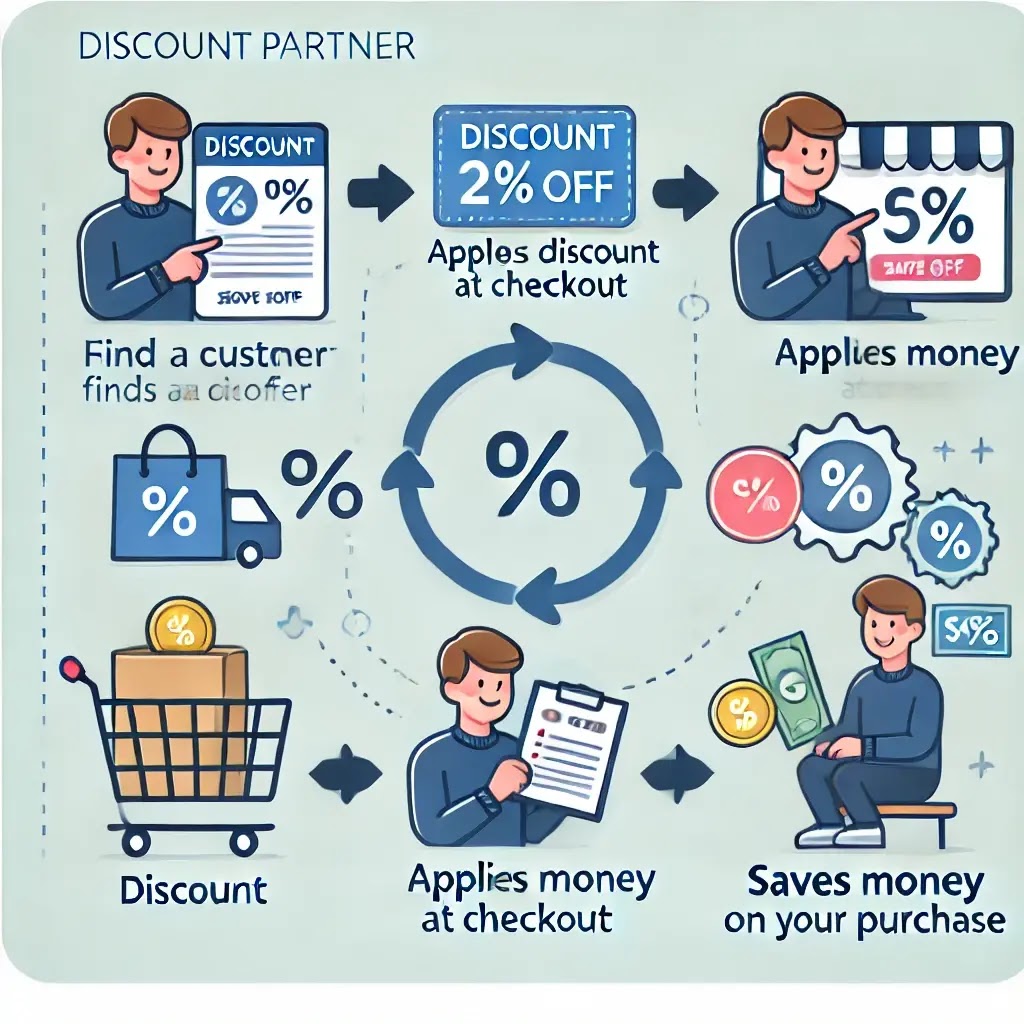WooCommerce Discount Rules – WooCommerce is one of the most powerful eCommerce platforms, allowing businesses to sell products with ease. One of its most effective features is the ability to create discount rules, which help store owners attract customers, increase conversions, and enhance user engagement. In this article, we will explore everything you need to know about WooCommerce discount rules, including their types, benefits, and how to set them up.

Table of Contents
Why Use WooCommerce Discount Rules ?
Discounts play a crucial role in online sales. Here’s why setting up discount rules in WooCommerce is a smart strategy:
- Increases Sales – Discounts encourage customers to buy more.
- Customer Loyalty – Regular discounts keep customers coming back.
- Encourages Bulk Purchases – Discounts on larger orders help clear inventory faster.
- Attracts New Customers – Promotions bring in first-time buyers.
- Competes with Other Brands – Discounts help you stay competitive in the market.
Types of Discount Rules in WooCommerce
There are several types of discount rules you can apply in WooCommerce. Let’s explore them in detail:
Percentage-Based Discounts
This is the most common type of discount where customers get a certain percentage off the product price.
Example :
- 10% off on all products
- 20% off on orders above $100
Fixed Amount Discounts
Instead of a percentage, a fixed amount is deducted from the total price.
Example:
- Get $10 off on orders above $50
- Flat $5 discount on selected products
Buy One Get One Free (BOGO) Discounts
Customers receive an extra product for free or at a discounted price when they buy a specific product. Read more about BOGO offer
Example:
- Buy 1 shirt, get 1 free
- Buy 2 products and get 50% off on the third
Bulk Purchase Discounts (Quantity-Based Discounts)
Encourages customers to buy in bulk by offering discounts based on quantity.
Example:
- Buy 3 or more items and get 15% off
- Buy 5 products and get a 20% discount
Cart Discounts
A discount applied at the cart level based on total purchase value.
Example :
- $20 off on orders above $200
- Free shipping for orders above $50
User Role-Based Discounts
Offers discounts to specific user roles, such as members, subscribers, or VIP customers.
Example :
- 15% off for wholesale buyers
- Exclusive 10% discount for registered members
Seasonal and Festive Discounts
Special discounts during holidays, festivals, or special events.
Example:
- Christmas sale: 25% off on all products
- Black Friday: Up to 50% off
First Order Discounts
A discount offered to new customers on their first purchase.
Example :
- Get 10% off on your first order
- $5 off for first-time buyers
Payment Method-Based Discounts
Encourages customers to use specific payment methods.
Example :
- 5% discount on payments via PayPal
- Extra 10% off for credit card payments
Referral Discounts
Rewards customers who refer new buyers to your store.
Example:
- Refer a friend and get a $10 discount
- Earn 5% off for every successful referral
Best Practices for Using Discount Rules
To maximize the effectiveness of discounts, follow these best practices:
- Do Not Overuse Discounts – Frequent discounts can devalue your products.
- Set Clear Expiry Dates – Limited-time offers create urgency.
- Combine Discounts with Free Shipping – This makes offers more attractive.
- Use Discounts for Customer Retention – Reward loyal customers.
- Promote Discounts Effectively – Use banners, emails, and social media.
Final thought
WooCommerce discount rules are a powerful tool to boost sales, attract customers, and increase customer loyalty. Whether it’s percentage discounts, bulk pricing, or seasonal offers, setting up the right discount strategy can significantly improve your online store’s success.
By using the right discount plugins and following best practices, you can create compelling offers that drive more sales while keeping your customers happy.