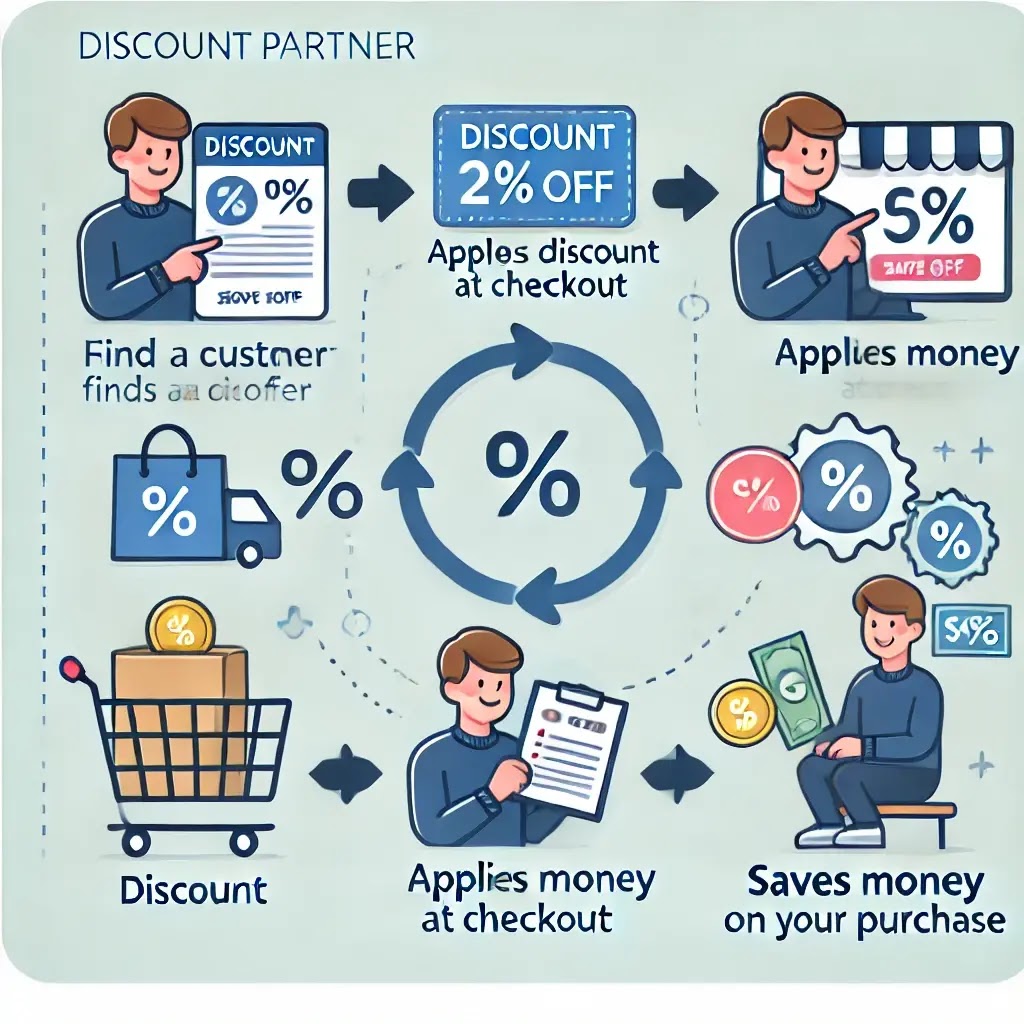Introduction :- If you love creating videos or work as a content creator, finding the best laptop for video editing is essential. A powerful laptop makes editing faster, smoother, and more enjoyable. Whether you’re editing 4K footage, YouTube videos, or short films, choosing the right device will help you get professional-quality results. Let’s understand how to pick the best video editing laptop and explore some top models in 2025.
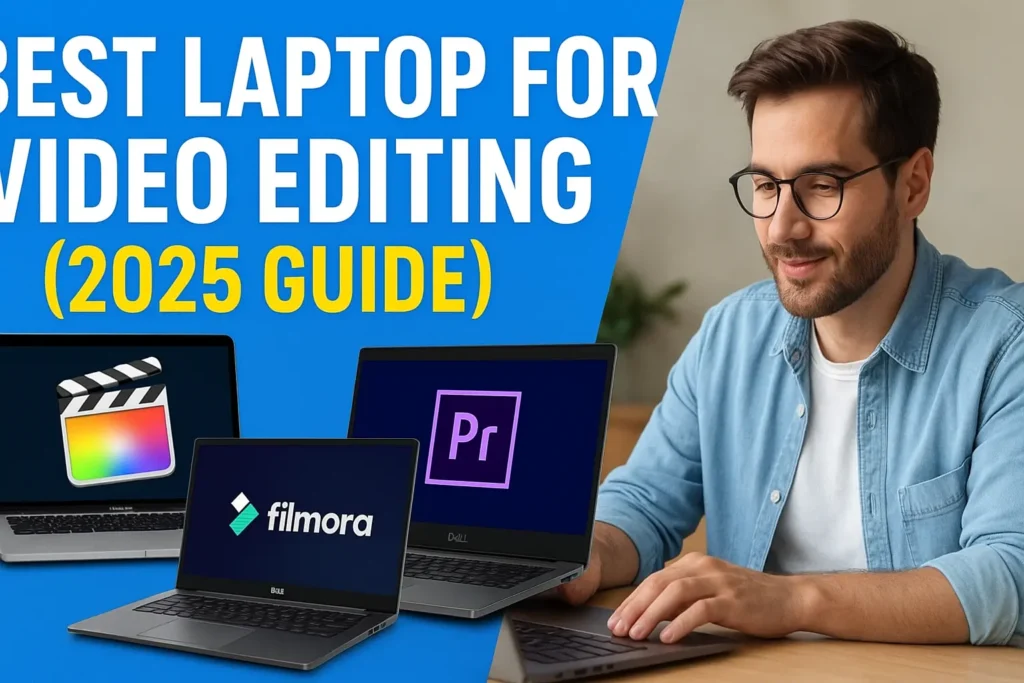
Table of Contents
How to Choose the Best Laptop for Video Editing
Editing videos requires more power than normal tasks like browsing or typing. A good video editing laptop should handle heavy files, run editing software smoothly, and render videos quickly. Here are the main features to look for:
Processor (CPU):
Choose a laptop with at least an Intel i7, i9, or AMD Ryzen 7/9. These CPUs handle multitasking and rendering easily.
Graphics Card (GPU):
A strong GPU like NVIDIA RTX 4060/4070 or Apple M3 GPU improves playback and speeds up effects and exports.
RAM:
For smooth editing, 16GB RAM is a minimum, while 32GB is ideal for professionals.
Storage:
Go for SSD storage instead of HDD. SSDs make loading and saving files much faster. A 1TB SSD is best for large video files.
Display:
A 15-inch or larger high-resolution display (Full HD or 4K) with accurate colors helps with fine details in editing.
Battery Life & Cooling:
Laptops that stay cool and run long hours are great for editors who travel or work on the go.
Top 5 Best Laptops for Video Editing in 2025
Apple MacBook Pro M3 (16-inch)
- Processor: Apple M3 Pro Chip
- RAM: 18GB unified memory
- Storage: 1TB SSD
Why it’s great: Outstanding speed, color-accurate Retina XDR display, and long battery life. Perfect for Final Cut Pro or DaVinci Resolve users.
Dell XPS 15 (2025 Model)
- Processor: Intel Core i9 (14th Gen)
- Graphics: NVIDIA GeForce RTX 4070
- RAM: 32GB
Why it’s great: Compact design, premium build, and handles 4K editing effortlessly.
ASUS ROG Zephyrus G16
- Processor: AMD Ryzen 9
- Graphics: RTX 4080
- RAM: 32GB
Why it’s great: A mix of gaming power and professional performance — great for editors using Adobe Premiere Pro.
HP Spectre x360 16
- Processor: Intel Core Ultra 7
- Graphics: Intel Arc GPU
- RAM: 16GB
Why it’s great: Touchscreen flexibility, strong performance, and a bright OLED display. Ideal for creators who also design graphics.
Lenovo Legion Pro 7i
- Processor: Intel Core i9
- Graphics: RTX 4070
- RAM: 32GB
Why it’s great: Built for performance-heavy tasks like 4K rendering and visual effects editing.
Budget Options for Video Editors
If you’re new to editing or on a budget, consider these models:
- Acer Nitro 5: Good for beginners, solid GPU performance.
- ASUS Vivobook Pro 15: Affordable and balanced for light video editing.
- HP Envy 16: Great display quality and decent GPU for mid-level editors.
Tips to Improve Video Editing on Laptops
- Keep your system updated for smooth performance.
- Use an external SSD for faster file access.
- Always plug in while rendering heavy projects.
- Close unnecessary apps to free up RAM.
- Calibrate your screen for accurate color grading.
Final Thought
The best laptop for video editing depends on your editing style and software needs. For professional 4K or 8K work, go with the MacBook Pro M3 or Dell XPS 15. For gaming-level performance and editing, ASUS ROG Zephyrus G16 is unbeatable. If you want a stylish all-rounder, HP Spectre x360 is a smart pick.
Investing in the right laptop saves time, boosts creativity, and helps you produce videos that stand out — whether you’re a YouTuber, filmmaker, or casual editor.