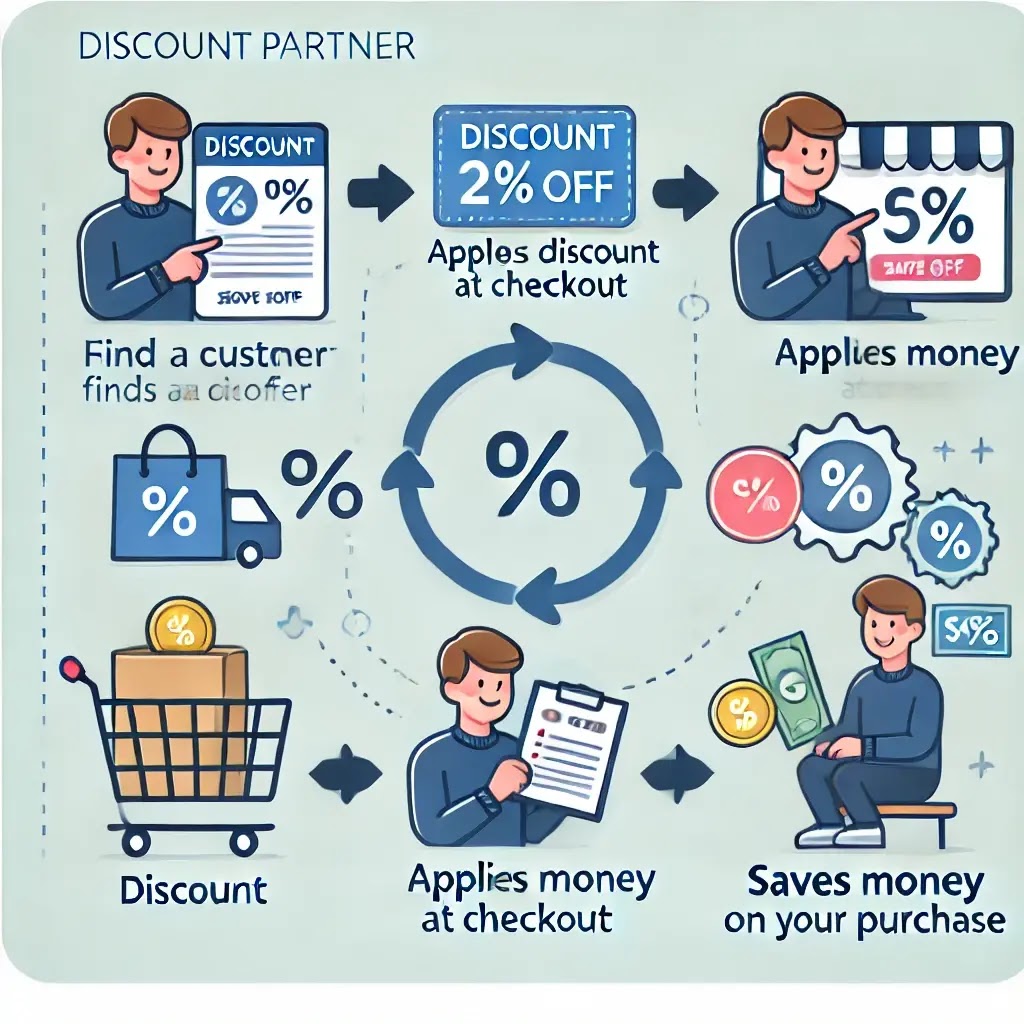Introduction :- If you’re passionate about creating videos, having the best laptop video editing software can make a world of difference. From trimming clips to adding cinematic effects, the right tool helps you create professional-quality videos easily. Whether you’re a YouTuber, filmmaker, or just editing travel vlogs, choosing the right software ensures smooth performance and faster results. Let’s explore how video editing software works, what types are available, and which ones stand out for laptops in 2025.

Table of Contents
How Video Editing Software Works
Video editing software allows you to combine, cut, and modify raw video clips into a finished product. It lets you add transitions, filters, subtitles, and background music. The best laptop video editing software uses advanced technology to handle large 4K or HD files smoothly without slowing down your system.
When editing on a laptop, performance depends on the software’s optimization. Some tools are lightweight and perfect for beginners, while others offer professional features like multi-track editing, color grading, and audio syncing. The key is finding one that fits both your skill level and your laptop’s capacity.
Types of Video Editing Software
Beginner-Friendly Editors:
These are simple tools designed for quick edits and easy learning. Examples include Filmora, Movavi, and iMovie. They provide ready-made templates, transitions, and effects that make editing fun for beginners.
Professional Editing Software:
Programs like Adobe Premiere Pro, DaVinci Resolve, and Final Cut Pro are used by professionals. They allow deep control over color correction, multi-camera editing, and advanced rendering.
Online Video Editors:
For those who don’t want to install heavy software, tools like Clipchamp or CapCut Web offer browser-based editing. These are convenient for basic editing on lightweight laptops.
Free and Open-Source Editors:
If you’re on a budget, Shotcut and HitFilm Express are great choices. They’re completely free yet feature-rich enough for solid video projects.
Top 5 Best Laptop Video Editing Software (2025 Edition)
Adobe Premiere Pro
- Best for: Professionals and YouTubers
- Features: Multi-layer editing, color grading, advanced timeline controls
- Why it’s great: Works smoothly with most modern laptops and supports all file formats.
DaVinci Resolve
- Best for: Color grading and professional editing
- Features: Built-in audio and color correction tools
- Why it’s great: It’s free to start, powerful, and GPU-optimized for editing on high-end laptops.
Filmora
- Best for: Beginners and quick editing
- Features: Easy drag-and-drop interface, templates, and sound effects
- Why it’s great: Lightweight and perfect for mid-range laptops.
Final Cut Pro (Mac(Apple) only)
- Best for: MacBook users and creative professionals
- Features: Magnetic timeline, advanced effects, and performance optimization
- Why it’s great: Runs efficiently on Apple silicon laptops with top speed.
HitFilm Express
- Best for: Budget-conscious editors
- Features: Visual effects, transitions, and compositing
- Why it’s great: Free version includes professional features and works well on both Windows and macOS laptops.
Key Points When Choosing the Best Laptop Video Editing Software
- System Requirements: Always check if your laptop’s RAM and GPU meet the software’s needs.
- Ease of Use: Beginners should choose simple interfaces like Filmora or Movavi.
- Rendering Speed: Some software uses GPU acceleration for faster exports.
- Supported Formats: Ensure it supports 4K, MP4, MOV, and other popular video formats.
- Pricing: Free options are good for starters, but premium plans unlock professional tools.
Final thought
Finding the best laptop video editing software depends on what you need — power, simplicity, or speed. Professionals may prefer Adobe Premiere Pro or DaVinci Resolve, while beginners can start with Filmora or Movavi. No matter your choice, the right software can turn your creative ideas into impressive videos that shine on any platform.
If you invest time in learning the tool that fits your style, your laptop can become your personal movie studio.